Student Resources - Online

Connect with your advisor, and access your grades, class schedule, and billing statement through GC’s student portal by visiting. Navigate to student portal:

Garrett College uses Blackboard for online courses. Go to Blackboard and login with your GC credentials.

As a student, your email serves as the primary communication between you and your professor. Your student email can be accessed online at Laker Mail.

GC partners with NetTutor to provide free online tutoring to students in a variety of subject areas. Go to Blackboard, login with your GC credentials, and select the Free Online Tutoring option from your Blackboard course list.

Purchase your course materials prior to the start of classes through our virtual bookstore. Login at Student Portal. Select Student tab and click the Textbooks link.

GC students, click here to learn how to attend your virtual classes this Fall semester.